
“Getting Sales Builder Pro was like getting a pay raise.”
That direct comment from one of our customers is pretty dramatic. But not unique. In fact, over the years, we’ve worked with hundreds of HVAC Comfort Consultants, sales managers, and owners — just like you – to transform their businesses, their profits and yes even their personal earnings! We decided it was time to share the best practices of some of our best HVAC sales customers so that anyone can follow their formula for success.
We’ve created a simple 10-Step Guide: Digital Sales Tools for HVAC that gives you proven tips and tricks direct from other HVAC owners, managers, and salespeople.
This three-part blog series digs into the three primary phases of the HVAC sales process as discussed in our guide. We also highlight some key features of Sales Builder Pro, our in-home sales app for HVAC and other home services. Our goal is to share with you how others sell more in less time, become more profitable, generate higher profit margins, and build a better business.
Use HVAC Sales Proposal Software to Increase Sales & Profit
Let’s start with the first phase: prepare. During this phase, you will spend time planning for the HVAC sales call or comfort consultation by completing the following three steps:
1. Price for Profit
Don’t wing it. Set up profitable prices for all products, labor, install materials, and services. That way your Comfort Consultants can focus on the customer during the sales call.
Understand Pricing Strategy Components
A pricing strategy consists of at least three parts:
 Profit: This part of your strategy is simple. You need to cover ALL your costs to maximize your profit. It’s the little details that are forgotten or not accounted for that eat away at your margins.
Profit: This part of your strategy is simple. You need to cover ALL your costs to maximize your profit. It’s the little details that are forgotten or not accounted for that eat away at your margins.
Discounts: You’ll need to determine how much if any discounts you’ll allow during a negotiation. If you give an inexperienced sales rep 5% discount authority, they may automatically drop all prices by 5% to try and win more deals. It might be wiser to factor in a 10% maximum discount where 5% of that comes from the commission.
Market conditions: All cost-plus pricing leads to “overpricing in weak markets and underpricing in strong ones — exactly the opposite direction of a prudent strategy,” so make sure you have a price adjustment plan in place to rapidly adjust prices based on:
- Seasonality
- Supply chain
- Labor market
- Competition
- Difficult job sites (every job is different)
Manage Difficult Job Sites
Let an HVAC software sales tool provide expert guidance to your Comfort Consultant at the job site (point of sale). For example, our Install Manager Pro automatically recommends an outdoor pad, whip, box and line set for every outdoor AC/HP. This automates the boring process of creating a detailed bill of materials for your seasoned rep, saving time and reducing mistakes. But it also significantly improves the ability of an inexperienced rep to “get it right” the first time. This eliminates budget-busting part runs, rollovers and callbacks.
Sample Sales Builder Pro Pricing Tactics
Sales Builder Pro has built-in tools that preserve and protect your profit margins. It thinks of everything you need, so you can focus on the customer and not worry about calculations and spreadsheets.
Margin Management
Only Sales Builder Pro lets you manage margins with a visual view. 
- Costs in red
- Equipment
- Accessories
- Add-on services
- Labor
- Materials
- Margin in green
- Gross margin in %
- Gross profit in $
Built-in Calculations
Sales Builder Pro does your math and gets it right; no more spreadsheet errors:
- Tax
- Gross margin
- Markup
- Day rate labor
2. Qualify Leads
Never guess whether a prospect is worth your time and can lead to a real order. Establish a short list of qualifying questions. Ask the same questions every time. Soon, you’ll learn which questions predict the call outcome, namely who are the buyers versus those just wasting your time on a research project. Track your calls to analyze and maintain lead quality over time.
Qualifying Questions
Ask potential customers these questions to determine if a sales call is worth it to you:
- Is the heat or AC out? Then they are likely to buy. If it’s a “possible remodel,” they might not buy anything. If they are solving a hot or cold room problem, ask if they have a deadline for resolution (e.g., holiday visitors).
- Is someone else already servicing their equipment? If yes, why are they considering you? Were you recommended by a friend or relative? If so, that’s a good sign. Maybe they are just shopping for a better price. Be prepared for a price battle.
- Do they have any specific needs? Are they looking to improve the comfort in their home, lower utility bills, or just replace what is now broken?
- Who lives there? Don’t waste time asking about the age of the home; you can get that from Zillow. Ask about the number of occupants, how long they have lived there, how long they plan on living there, and who will be involved in the decision.
Since they might not have time to answer all your questions, keep your sequence the same, and start with the most important question. Soon, you’ll learn which questions accurately predict that the prospect is qualified to buy a new HVAC system.
Sales Builder Pro’s Lead Qualification Tracking Tools
Sales Builder Pro can make the sales qualification part of the job even easier for you.
Are they likely to buy anything?
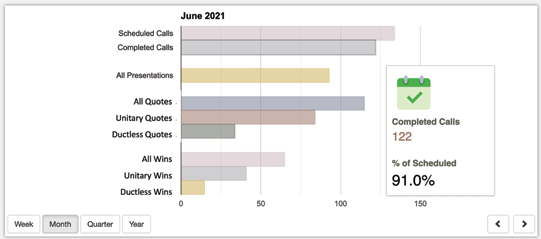
The first goal of qualification is to eliminate unlikely buyers as soon as possible.
In this case, Sales Builder Pro showed that 9% of scheduled calls (leads) did not qualify for an in-home visit, boosting contractor productivity by 9%.
Are they likely to buy from you?
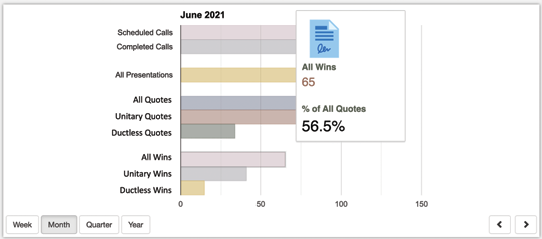
Your second goal is to determine if this customer is a good fit for your company. There is no need to generate a quote and a lot of potential follow-up work if there is no fit.
Someone who is looking for a $500 window AC instead of a ductless unit is a classic example of a no-fit customer. These should have been ruled out prior to the trip.
Did they buy from you?
A win rate of 57% is very healthy. Win rates vary among needs- and wants-based purchases:
- Replacement HVAC is usually a “need”
- Ductless HVAC is often a “want;” expect these deals to move slower and close less often
3. Confirm Appointments
Get Confirmation
Time is money — for both you and your customer. If possible, confirm the appointment the day before and the day of. Before you leave, confirm that your customer is home so that the trip isn’t wasted. Share your estimated time of arrival (ETA) when you’re on your way. Angi discourages customers from hiring contractors who repeatedly show up late, miss appointments, or cancel without providing much notice.
Ask Key Questions
If you’re able to confirm your appointment by phone, take the opportunity to ask about details that will help set the stage for a productive visit. For example, you may ask:
- How much time will we have for the appointment?
- Do you have a hard stop?
- Who will be there during the appointment?
Research shows that the most successful calls are held in the evenings and on weekends when both decision-makers are more likely to be home. In fact, a Sales Builder Pro study revealed that Comfort Consultants see an 8.2% higher close rate during the evening and on weekends.
Make a Powerful First Impression
When was the last time you had a contractor confirm their arrival at your home? The truth is contractors rarely confirm this vital piece of information. Customers are busier than ever, so it’s important to be considerate and make the best use of their time. Imagine how doing so will impact your customer, leaving a positive first impression and paving the way for a win.
Sales Builder Pro and Field Service Management Integrations
We offer the only solution that integrates with leading field service management solutions, such as ServiceTitan and FieldEdge. Integrations are available in the Premium Package.
ServiceTitan
Use ServiceTitan to schedule your sales calls. This eliminates redundant data entry and saves your Comfort Consultant time. Sales Builder Pro returns proposal information back to ServiceTitan. Your call center can view the Sales Builder Pro PDF proposal and convert jobs to SOLD.
FieldEdge
Use FieldEdge as the customer database of record. This eliminates redundant data entry and saves your Comfort Consultant time.
API
Contact us to learn more about an API solution to fit your needs. We’ll see if we can work with you to connect your scheduling software to Sales Builder Pro.
Learn more by downloading the complete 10-Step Guide: Digital Sales Tools for HVAC. And stay tuned for our next post where we’ll cover Part 2: Conduct the Sales Call.


