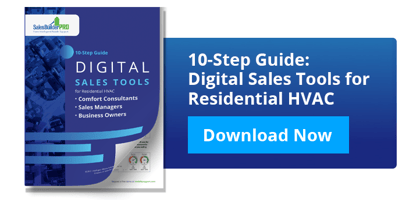No Tricks. Just a Treat.
No Tricks. Just a Treat.
Our Treat?
Sales Builder Pro 9.1 now supports SEER2, EER2, and HSPF2 (2023 Energy Efficiency Specs). And we still support legacy specs. This “dual spec” feature is important to communicate 2023 Specs with your customers, avoid confusion, and keep the playing field level.
What’s Happening?
New energy efficiency specs are coming in 2023. Since these new standards are higher, the new ratings will be lower. So don’t let your competitors confuse your customers by talking SEER (a higher number) if you’re talking SEER2 (a lower number).
When?
New specifications are beginning to appear and will be updated as information becomes available. During this transition period, some HVAC models have both old (legacy specs) and new (2023 specs). We are unsure how quickly the new specs will phase in and old specs will phase out. Thus, we intend to support dual specs (old and new) until the end of the transition.
Avoid Any Tricks!
Pesky competitors might try to trick you – or your customers – by comparing legacy SEER specs to SEER2 specs. Don’t let that happen. It’s up to you to inform and educate. Check out this SEER2 Guide from Johnstone Supply to learn more.
How Does Sales Builder Pro 9.1 Help?
- On the App. On the Option tab, if both specs are available, Release 9.1 shows both legacy specs (SEER, EER, and HSPF) – and new specs (SEER2, EER2, and HSPF2). Make sure you and your customers know the difference. It’s up to you to make sure competitive quotes are apples-to-apples.
- On Proposals. Whatever fields you see populated on the Option tab will show on the proposal. For example, just legacy specs, just 2023 specs, or both.
- On the Management Portal. Once everyone settles into 2023 specs, you can turn off the legacy specs in Custom Settings – see Figure 1.
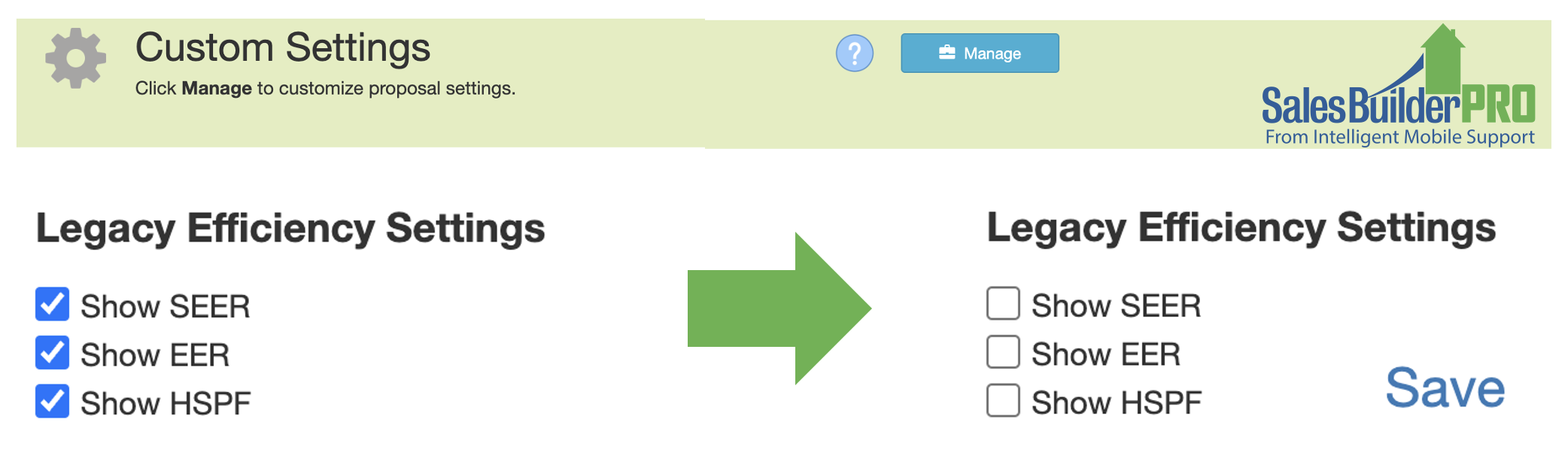
Figure 1. How to turn off Legacy Efficiency Settings. Go to the Management Portal >> Custom Settings >> Manage. Find “Legacy Efficiency Settings.” Uncheck the defaults. Save.