We understand that technology can sometimes be a tad tricky. Whether you're upgrading to a shiny new tablet or simply troubleshooting an issue, there's one feature in our Sales Builder Pro app that we want to ensure you never overlook: Downloading Past Jobs. It might sound like a small thing, but it's a lifesaver. We've noticed that some of our contractors occasionally forget this step, leading to a momentary panic that all their hard work has vanished. But fear not! Your past jobs and proposals are safe and sound, waiting for you to bring them back with just a click.
Here's a quick guide to ensure you never miss out:
- Set up your new tablet and install the Sales Builder Pro app.
- Sign in with your credentials and patiently wait for the initial download to complete.
- Navigate to the main menu and simply click on Download Past Jobs.
- Voila! All your previous jobs and proposals will populate, ready for you to pick up right where you left off.
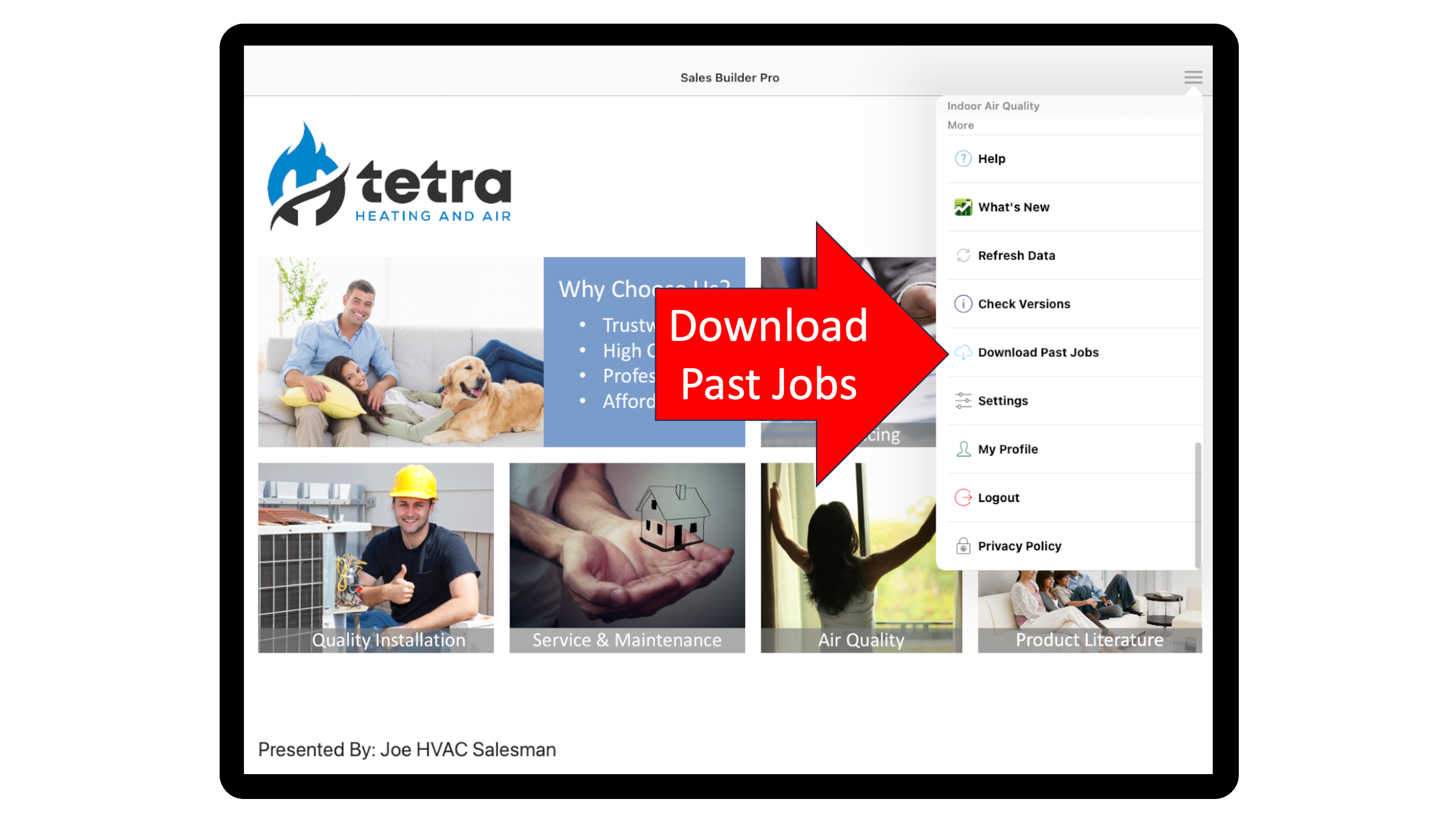
Remember, our customer success team is always here to help. We receive queries about this feature occasionally, so you're not alone. But with this handy guide, we hope to make your transition to a new device as smooth as possible.


